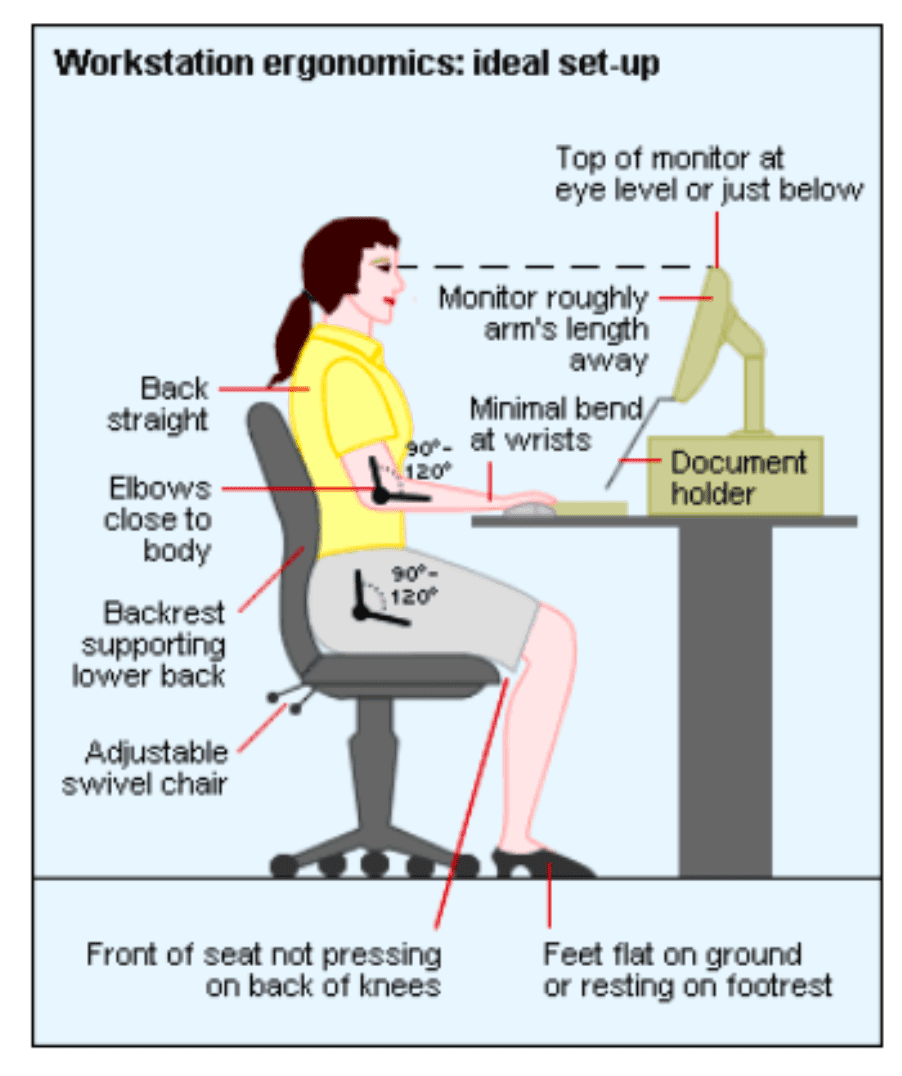If you sit at a computer most of your workday, you’re not alone: About 70% of America’s workforce now sits on the job. Want to avoid the excessive muscle fatigue, eye strain, stress, and headaches that can come with this sedentary workstyle? Here are tips for proper office ergonomics to help you and your joints stay comfortable whether you work from home or in an office.
Chair
Your chair should be vertically adjustable and have an adjustable lumbar (lower back) support with a backrest that provides adequate support for your back. Sit with your back straight.
Adjust the height of your chair so that your feet rest flat on the floor or on a footrest and your thighs are parallel to the floor. The front of the seat should not press on your knees. Adjust the armrests so your forearms gently rest on them, with your shoulders relaxed, and do not interfere with the swivel or movement of the chair.
Desk
Under the desk, make sure there is clearance for your knees, thighs and feet, as well as enough space to allow you to swivel your chair (without leg obstruction) to perform work tasks.
If the desk is too low and can’t be adjusted, place sturdy boards or blocks under the desk legs. If the desk is too high and can’t be adjusted, raise your chair.
Keyboard and Mouse
When typing or using your mouse, keep your wrists straight, your upper arms close to your body, and your hands at or slightly below the level of your elbows. There should be weight-bearing support for your arms, such as the chair arms, the top of the desk, or a wrist rest.
Computer Monitor
The monitor should be located directly in front of you, about an arm’s length, so you can clearly read the screen without twisting or bending your head or neck. The top of the screen should be at or slightly below eye level. If you wear bifocals, lower the monitor an additional 1 to 2 inches for more comfortable viewing.
Telephone
If you frequently talk on the phone and type or write at the same time, place your phone on speaker or use a headset rather than cradling the phone between your head and neck.
Small Changes = Big Difference
These all sound like small things, but correct chair height, adequate equipment spacing, and good desk posture can go a long way toward keeping you comfortable and productive at work.